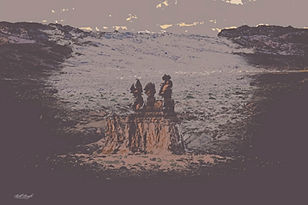After visiting all five National Parks in Utah, we decided to add a page to the website. This page will be for all the National and State Parks visited.
On this page we're adding a “placard” as an optional add to the combination pictures that will mention the Park and GPS location from where the picture was taken. You can go to Google Maps and just type in the digital information with a space between the Latitude and Longitude numbers and see a Satellite view from where the picture was taken. If either number has a negative sign in front of the number, it is mandatory to add that to the beginning of the number.
The combination (center) pictures in this section end with a “-C”. I’m showing the picture with the GPS information on the website. These will end with a “-CX”. If you want the picture without the placard, just remove the “X”.